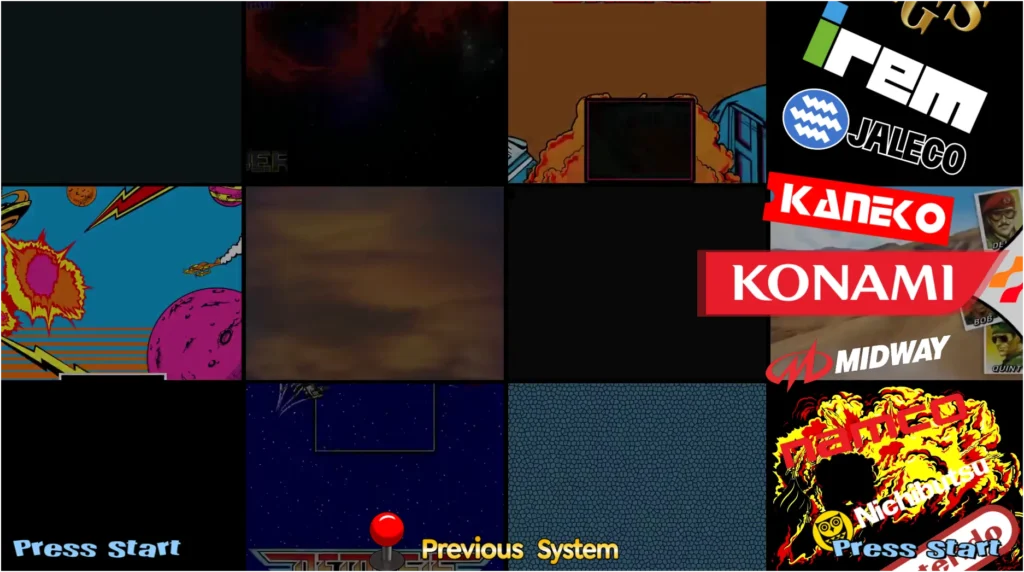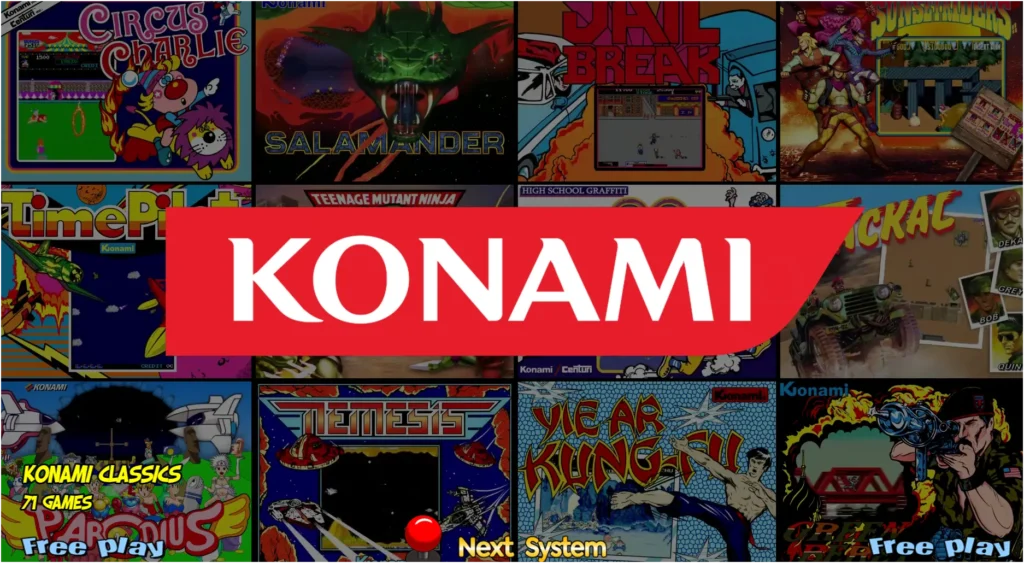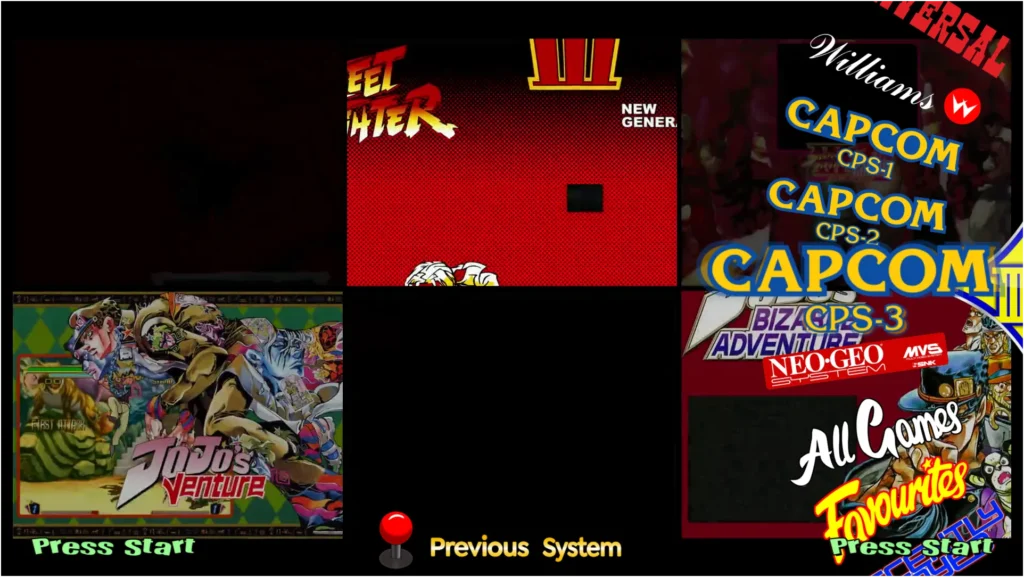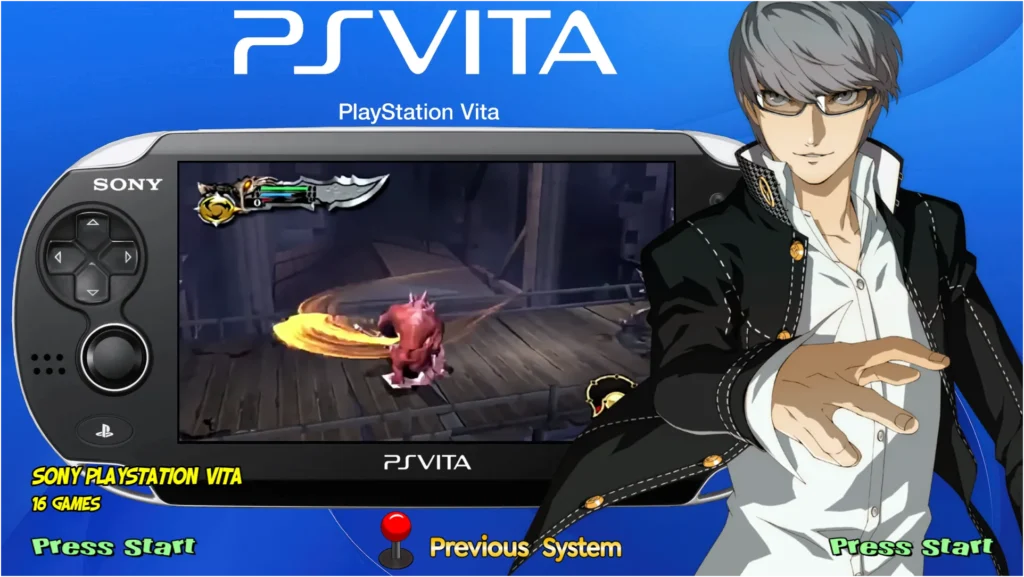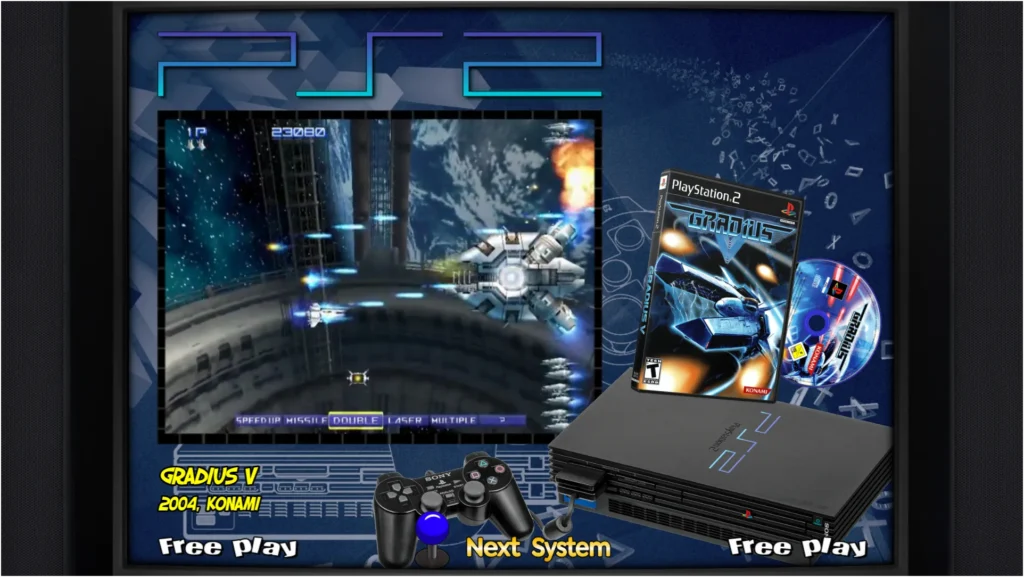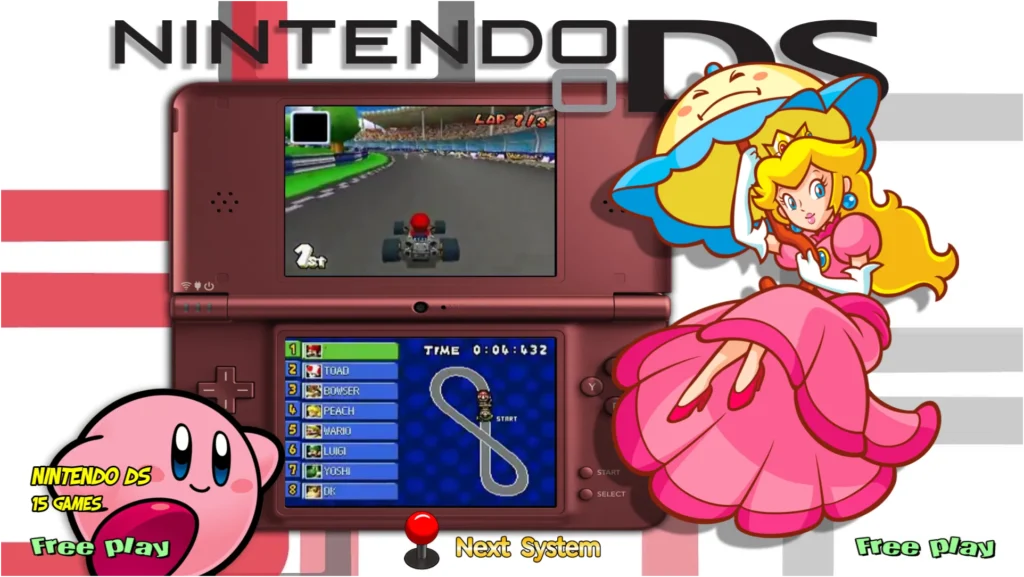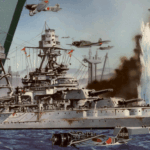diy Retro game hdd for windows pc

Today’s post isn’t about papercrafts, but I promise you’ll find it interesting too.
Have you seen those YouTubers promoting retro gaming systems using AIO hard drives, PCs, and USB drives lately? I have, and I was curious about the launcher interface they use for all the ROMs and emulators.
I’m also the type of person who doesn’t know which retro games are the best and don’t have the patience to collect them myself. That’s why I’m interested in the AIO retro game packages sold on the market. However, I prefer not to spend any money if possible.
After doing some research, I found out what they use, where to download it, and how to install it (including all the games).
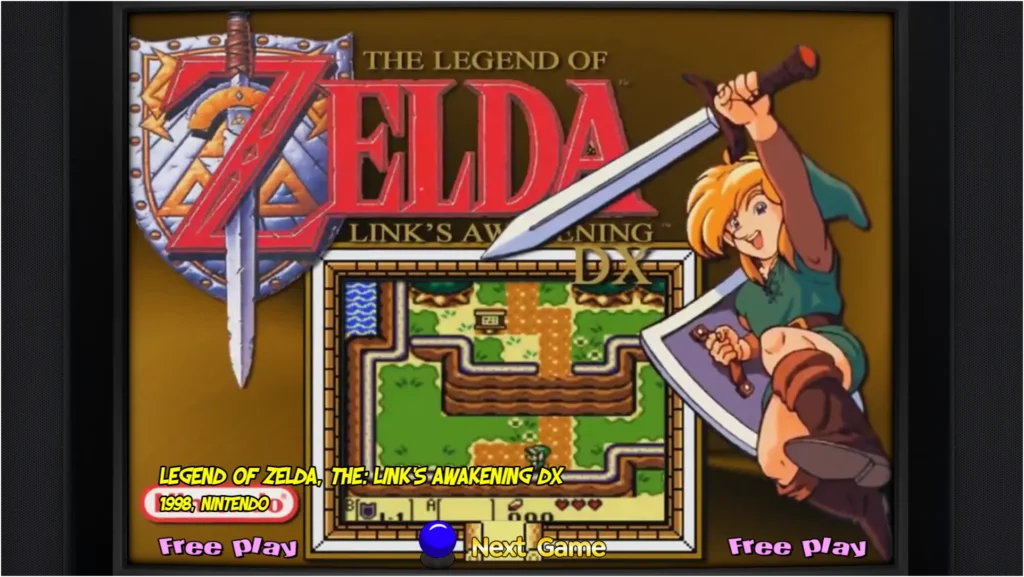
information
I suppose some explanation is needed for those who are interested but have no clue, like I did. All the retro games from older generation consoles like Genesis, Sega, NES, and even up to PSP, PS3, and PS4 are played using emulators.
But installing a different emulator for each console is like having a bunch of PC cables with no organization basically, it’s a mess. Plus, downloading all the games for each console is time-consuming and requires checking different websites, which can be a hassle.
To keep things neat and organized, some awesome folks on the internet have created a central panel, frontend panel, or whatever you want to call it I think of it as a hub for emulators. I found a few great options: HyperSpin, LaunchBox, CoinOps, and Batocera.
This hub, or control panel, organizes the emulators by console or game genre, depending on your preference. Some of them even come in an AIO package with games, like the ones we see sold on AliExpress and Amazon.
What best about it is that it’s actually free to download and do-able yourself .
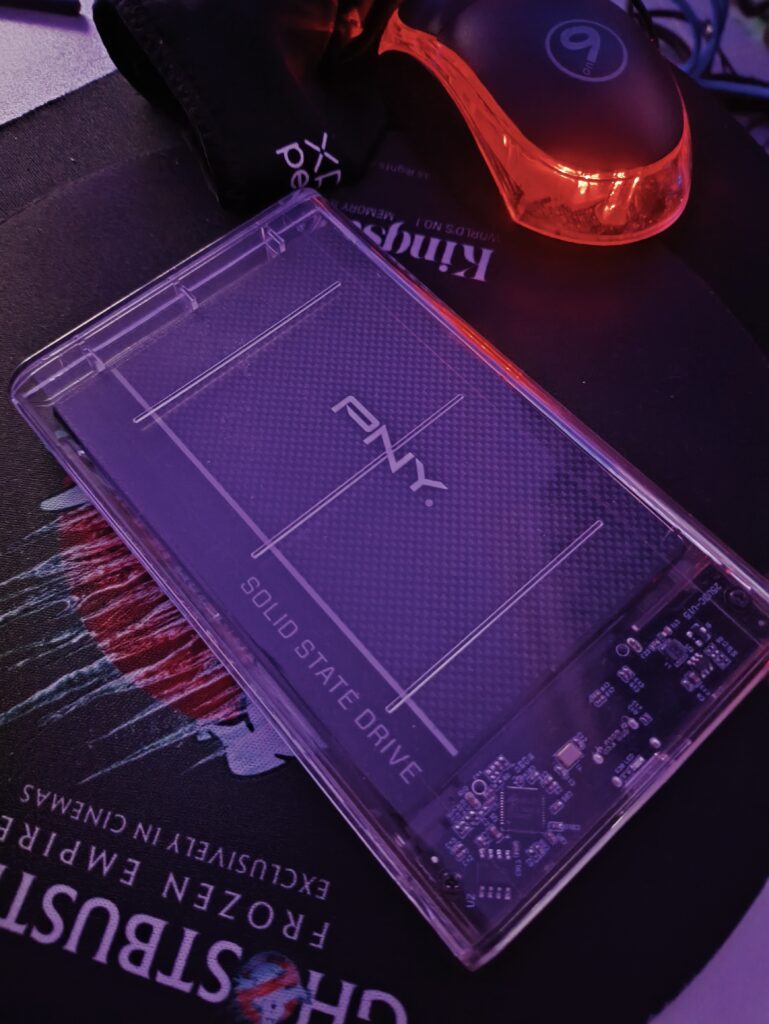
requirements
To install the AIO package of your choice, you’ll need a few things: a good internet connection, a torrent client, a hard drive/pendrive/SSD, and a decent PC or Android console. You could use an old PC, but that’s not in my plan for today.
| THINGS YOU NEED |
|---|
| A WINDOWS PC |
| A PENDRIVE / SSD / HDD |
| INTERNET LINE |
| TORRENT CLIENT |
I happen to have a 1TB SSD lying around, so I’ll be using that. I also recently upgraded my PC to an R5 5700G, which is more than enough for the systems I’ll be playing. Keep in mind that if you plan to emulate the latest consoles, you’ll need a more powerful PC and a better graphics card.
In my case I’ll be using intergrated GPU. It’s more than enough for the type of games up to PS2 I think.
Now, all you need to do is choose whether to use CoinOps, Batocera, or HyperSpin. You might have heard of Batocera before since many YouTubers cover it. Batocera needs to be bootable to use it, which means setting up your PC to boot from the drive.
On the other hand, CoinOps and HyperSpin don’t require booting from the drive as they’re executable in Windows. This means you can simply install them on your SSD / hard drive, click and run.
I’ll be using Hyperspin Attraction II AIO and from then on I’ll be downloading Hyperspin addons of my choice which is PSVITA.
but why hyperspin ATTRACTION 2?
Why Indeed, At first, I was caught up in the FOMO hype of the RGB10 Max 3 from Powkiddy, but budget-wise, I’m restricted.
I’ve seen TechDweeb’s video on the 12TB HyperSpin Attraction system, and I love the system settings and the emulators that come with it.
| HYPERSPIN ATTRACTION 2 | COINOPS |
|---|---|
| AIO BASE PACKAGE | AIO |
| CHOOSE-ABLE ADDONS | EXCLUDE AND INCLUDE DURING INSTALLATION |
| CUSTOM THEME | CUSTOM THEME |
| SUPPORT XBOX 360 CONTROLLER | SUPPORT XBOX 360 CONTROLLER |
HyperSpin comes in a base package with some basic free games. The package is about 100GB, and you can download additional game add-on packages you want, which mostly range from 2GB to 10GB depending on the game.
CoinOps, on the other hand, comes in an AIO package that can be as large as 1TB. However, you have the option to exclude packages you don’t want when downloading via torrent and during installation.
If you don’t have a 1TB SSD, don’t worry as there are small packs available, however I still recommend having around 512GB of space for this system.
HOW TO INSTALL hyperspin attraction 2
- Go to arcadepunks.com and go to Hyperspin Attraction 2 AIO post, download its torrent file.
- Or you could go to Hyperspin Discord and download Hyperspin Attraction 2 AIO there.
- Download hyperspin patch if needed
- Download addon if needed
- Once finished downloading, extract file using WinRar to your HDD/SSD/Pendrive.
- If you installed addons , update file as written in faq in Hyperspin Discord .
- Connect your controller and Play
If you has successfully installed and edited all files as per hyperspin instructed, you will see games and menu as listed pictures below.
And now you have a working emulator hub on your hand. Enjoy