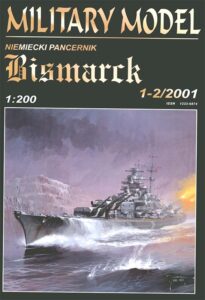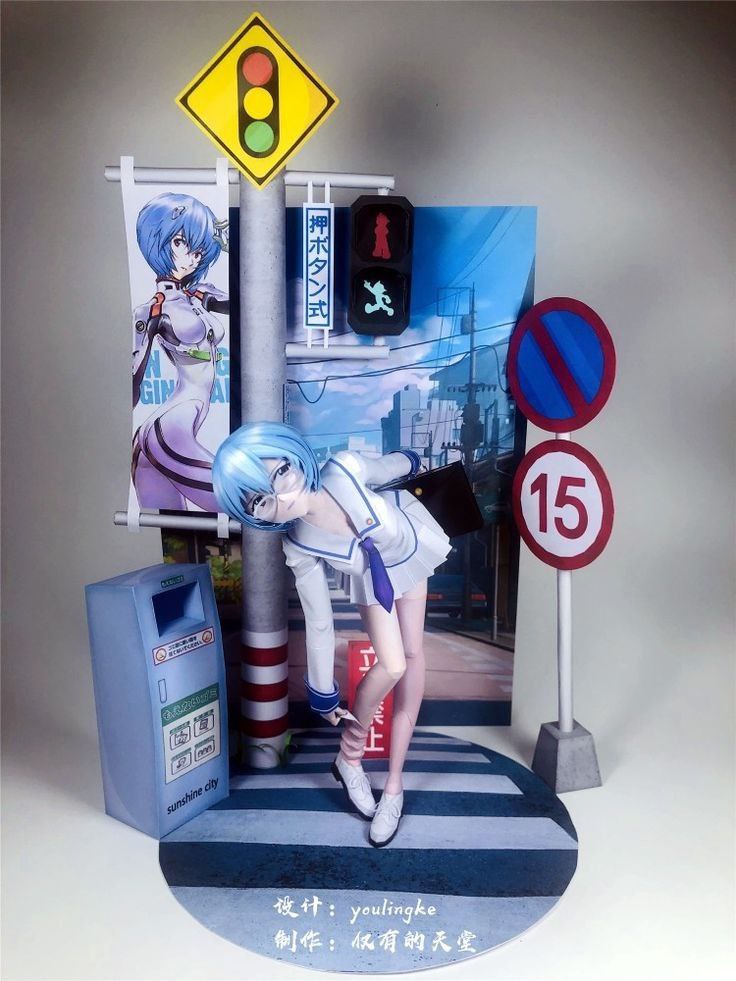Exporting & Importing attachments XML of WordPress that works

If you’re reading this then you must be searching for ways to import backup files of your WordPress including all post, media, featured images and attachments using XML file but you cannot use SQL database to back up.
What Actually Works
I’ll tell you straight away what works ; WP ALL IMPORT PRO plugin.
Currently at the time of writing, this website have around 1800 post and around 3600 attachments files including PDF,Zip,Rar and pictures. I’ve tried many ways, many free plugins that is available on WordPress plugins repository, none of them work for my big site.
It’s especially heart breaking trying to import attachments file such as documents, zip and rar files because WordPress normal import won’t import them for god knows why.
They also have free version but the free version won’t import your featured images.
Why I can’t use SQL database backup
So you may ask, why did you just not import and export SQL files and just FTP the wp-uploads folder?
I’ll tell you why, because the SQL database file was broken and full of errors. Everytime I logon into my dashboard I see SQL errors notice everywhere on my browser.
Yes they could be caused by broken plugins, but I had the same plugins running on my other websites and they don’t scream any SQLs errors at me.
Those other websites of mine are particularly new, around 1-4 years of age while this site is 10 years of age and has gone through many host hopping and many version of WordPress.
So the only way for me to start fresh is by exporting WordPress post by using XML and have it back up my media and attachments too.
How does WP ALL IMPORT PRO plugins help
By creating backup post using XML file, the post articles all 1800 of them is created new. Like someone copy your post page and create new.
If you use a back up of an SQL database, it will copy your current post page as it is including all the errors.
What makes it even better is that WP ALL IMPORT PRO did not forget to include attachments , media files and featured images as well.
The sad part? The free version does not import featured images. So you still need the PRO version.
How I do it
First of all I back up all my post using WP ALL EXPORT . And then I install XAMPP on my PC, let it run a fresh version of WordPress.
Make sure you setup the right permalinks before importing your XML files.
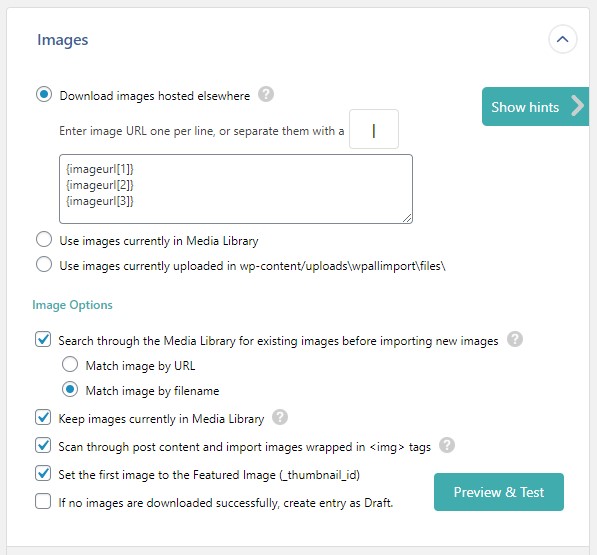
Using WP ALL IMPORT PRO plugin, I imported the XML , set the image settings to download image from url and checked the button set first image as featured images.
With these settings , all the image files will be downloaded and set as featured image.
In the next setting page just use the default settings to import all your post , images and attachments.
How much does it cost
Okay so it works but how much is the price for a PRO you say?
Here’s another sad part, its price is a freaking $99 for lifetime standard plugin.
Here’s the not so proud part, there’s site that sold an updated version of it for cheap and no it’s not pirated.
I am not proud of my action however I was on the verge of losing my website and I’m poor as ef. So my option was to find an uncle that would lend the plugin to me.
And that is the story of how I saved my broken WordPress website. This is in no way a post that is made to promote the plugins , I am just sharing what works for me and hope someone out there with the same problem will be of help.