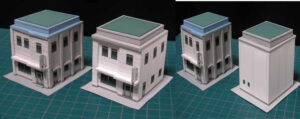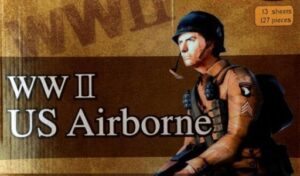Save Time on Papercraft Projects with a Cutting Machine
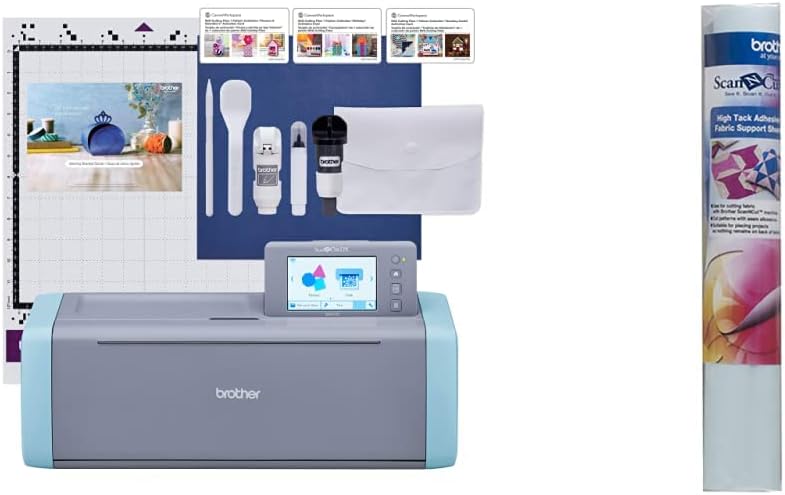
I’m a pretty lazy person and always looking for shortcuts. With papercrafting, you really need some determination and motivation to get through all the cutting and assembling. Sometimes I just wish someone else could handle cutting the templates for me.
This post may contain affiliate links so we may receive compensation if you sign up for or purchase products linked to below. As an Amazon Associate, I can earn from qualifying purchases.
Well, there actually is a way.. Either get a younger sibling to do the cutting for you, or use a papercraft cutting machine.
Back when I first got into papercrafting, these machines were pretty rare and insanely expensive. Now there are so many options out there (still expensive) that I honestly don’t even know which one to go with.
A few brands come to mind though : Cricut, Silhouette, Likcut, and Brother. One of them is the well known printer brand, while the others I mostly know for making sticker and paper cutting machines.
Out of all the models, I personally like the Brother ScanNCut. It seems pretty straightforward to use. You just scan your templates, let its AI feature handle the setup, and it starts cutting.
Or if you prefer, you can use its PC app, load the papercraft templates in Adobe, and send them over Wi-Fi to the machine, and it’ll do the cutting for you.
These machines don’t just cut paper either, they can handle leather, vinyl, stickers, and a bunch of other materials. There are different types of blades you can use depending on what you’re working with, so it’s not like you’re stuck with a giant cutter that only does paper.

In my opinion, cutter machines like the Brother ScanNCut, Cricut, Silhouette, and Likcut are great if you’re really into hardcore papercrafting, like building models of Gundams, military vehicles, or trains that have 30 to 50 pages of templates.
They can seriously cut down your prep time before assembling. I do wonder though how accurate they are when it comes to scanning and cutting along the lines of our templates.
But the good thing is, there’s also an option to manually edit the cutting lines if needed. Since this is a papercraft site, we’re mainly focusing on that but like I mentioned before.. these machines can cut other materials too.
What do you think?