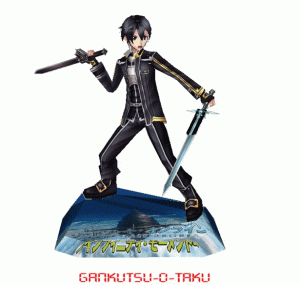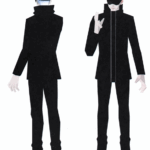How to Start Designing Your Own Papercraft Models

So, you’re interested in getting into papercraft and want to design your own 3D models? Great! Here’s how to get started.
First, keep in mind that anyone can create 3D models for papercrafting, but designing something detailed like a Gundam requires a unique blend of creativity and technical skill.
So for now it’s best to aim for smaller projects to build your confidence and design skills.
3D Software
You’ll need to learn how to use and navigate 3D software to get started. There are two free options: Blender and Metasequoia.

Blender
Blender has a wealth of tutorials, a supportive community, and various resources to help you out. However, in my experience, Pepakura Designer (the program used to create papercraft from 3D models) doesn’t always play well with models made in Blender.
It’s not that it can’t work, but you’ll likely need to spend a lot of time fixing the model to get it looking good in Pepakura. So, for beginners, be prepared for quite a bit of tweaking.
Metasequioa

If you’re just starting fresh and haven’t learned Blender yet, I highly recommend learning Metasequoia. It’s supported by Pepakura Designer, free, lightweight, and it’s what many talented papercraft designers in Japan use to create their models.
The only downside is that there aren’t many quality Metasequoia tutorial videos in English on YouTube. While there are some detailed tutorials in Japanese, the subtitles may not be very helpful.
But don’t worry Metasequoia itself comes with a comprehensive user guide that’s easy to understand, so you’ll be able to get started without too much trouble.
learning how to design 3d models
Blender tutorial
So, you want to use Blender. Here’s how to get started, YouTube is a quick way to learn but it often lacks a systematic approach so you might need to figure out what to focus on after each step.
If you have some money to spend I recommend checking out Udemy courses, which usually cover everything you need to know in a more structured manner. I’ll link both recommended courses below for you to explore.
Or you could go with something easier to start like this Blender Low Poly Character Tutorial – Udemy .
Metasequioa Tutorial
As mentioned earlier, there aren’t many quality tutorials for Metasequoia 4 on YouTube, with the most recent one being from three years ago. However, there is a Japanese creator who made a detailed tutorial if you’re comfortable with subtitles.
Aside from that, the basic tutorial that comes with Metasequoia itself is quite good for covering the fundamentals, but you’ll need to tap into your creativity for everything else as you progress.
Designing Process
Where to Find Inspiration for 3D Models
With the skills you’ve gained from learning 3D software, you can now decide on which model you want to design. You could start from scratch by drawing your concept first, then scanning and uploading it into Blender/Metasequoia to design your model based on that drawing.
Alternatively, you can check out Pinterest or Twitter for artwork you like and create a 3D model based on those designs. Personally, I often use Pinterest for inspiration. If you decide to go with artwork from Twitter, just make sure to get the owner’s permission before using their work.
Unfolding 3D model in Pepakura Designer
Once you’ve finished your 3D model, load it up in Pepakura Designer to see if everything is displaying correctly for each part. At this point, you can either try auto unfolding or unfold the model manually.
Unfolding is the process where Pepakura Designer takes your model and breaks it down into parts like a puzzle. After it splits everything up, you’ll need to check each part manually to ensure they are clear and logical for assembly.
If the parts don’t look right, seem crooked, or appear off in any way, it’s time to load your model back into Blender or Metasequoia and make the necessary edits. Just keep rinsing and repeating this process until everything looks good and is ready for assembly.
Fortunately, there are many tutorials for using Pepakura Designer available on YouTube. For example, the playlist linked above features one of the most detailed tutorials on how to use Pepakura Designer effectively.
That’s the gist of how to start designing your own papercraft models. I hope this basic guide helps you on your journey to creating more amazing papercrafts!